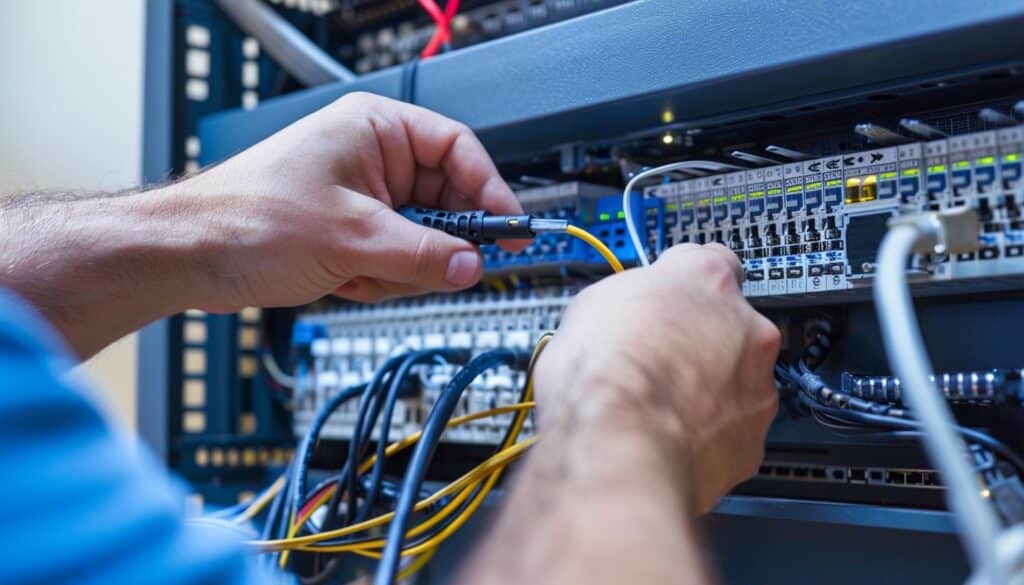In today’s digital age, having a robust and efficient network is essential for both personal and professional use. A well-optimized network ensures that all devices function smoothly, providing seamless connectivity and enhancing overall performance. This blog explores the importance of a network optimizer and how it can revolutionize your digital experience.
What is a Network Optimizer?
A network optimizer is a tool or a set of techniques used to improve the performance and reliability of a network. It helps in managing bandwidth, reducing latency, and ensuring that all connected devices operate efficiently. Implementing a network optimizer can lead to faster internet speeds, fewer interruptions, and a more stable connection.
Benefits of Using a Network Optimizer
- Enhanced Speed: Optimizes the bandwidth to ensure faster internet speeds.
- Reduced Latency: Minimizes delays, making online activities smoother.
- Improved Stability: Provides a stable connection, reducing the likelihood of dropouts.
- Better Device Management: Ensures that all devices on the network receive adequate bandwidth.

How Does a Network Optimizer Work?
A network optimizer works by analyzing and managing the flow of data within the network. It prioritizes essential tasks, allocates bandwidth efficiently, and resolves network issues proactively. Here are some of the key functions of a network optimizer:
- Bandwidth Management:
- Allocates bandwidth based on device priority.
- Ensures critical applications receive sufficient resources.
- Traffic Shaping:
- Controls the flow of data to prevent congestion.
- Prioritizes traffic for essential applications.
- Quality of Service (QoS):
- Enhances the performance of high-priority applications.
- Reduces the impact of less critical applications on network performance.
- Network Monitoring:
- Continuously monitors network performance.
- Identifies and resolves issues proactively.

Implementing a Network Optimizer
Implementing a network optimizer involves a few key steps to ensure optimal performance. Here’s a step-by-step guide:
Step 1: Assess Your Network Needs
Understand your network requirements by analyzing the number of devices, types of applications, and bandwidth usage. This assessment will help in choosing the right network optimizer that meets your specific needs.
Step 2: Choose the Right Network Optimizer
Select a network optimizer that is compatible with your network infrastructure. Consider factors such as ease of use, scalability, and support for the latest technologies.
Step 3: Install and Configure the Optimizer
Follow the manufacturer’s instructions to install and configure the network optimizer. Ensure that it is set up to prioritize essential applications and manage bandwidth effectively.
Step 4: Monitor and Adjust
Regularly monitor the performance of your network optimizer and make necessary adjustments. This will ensure that your network continues to perform optimally as your needs evolve.

Real-World Applications of Network Optimizers
Network optimizers are used in various settings to enhance performance and ensure reliability. Here are some real-world applications:
Home Networks
In homes, network optimizers ensure that all devices, such as smartphones, laptops, and smart home devices, function smoothly. They help in managing bandwidth, reducing lag during gaming, and ensuring seamless streaming.
Office Networks
In office environments, network optimizers enhance productivity by providing a stable and fast internet connection. They prioritize business-critical applications and ensure that video conferences and VoIP calls are uninterrupted.
Educational Institutions
Educational institutions use network optimizers to manage the bandwidth for online classes, research activities, and administrative tasks. This ensures that all stakeholders have access to a reliable and fast internet connection.
Public Networks
Public networks, such as those in airports and cafes, use network optimizers to provide a seamless internet experience to users. They manage the bandwidth efficiently, ensuring that all users have a stable connection.
Best Practices for Network Optimization
To get the most out of your network optimizer, follow these best practices:
Regular Updates
Keep your network optimizer software up to date to benefit from the latest features and security enhancements.
Prioritize Critical Applications
Configure your network optimizer to prioritize bandwidth for critical applications such as video conferencing, online gaming, and streaming services.
Monitor Bandwidth Usage
Regularly monitor bandwidth usage to identify and address any issues. This helps in ensuring that your network operates efficiently.
Use Quality Hardware
Invest in quality hardware that supports advanced network optimization features. This includes routers, switches, and network cables.
Educate Users
Educate users about the importance of network optimization and encourage them to follow best practices to reduce unnecessary bandwidth usage.
FAQs
What is a network optimizer?
A network optimizer is a tool or set of techniques used to improve the performance and reliability of a network by managing bandwidth, reducing latency, and ensuring efficient device operation.
How does a network optimizer improve speed?
It allocates bandwidth efficiently, prioritizes essential tasks, and resolves network issues proactively, leading to faster internet speeds.
Can I use a network optimizer for my home network?
Yes, network optimizers are suitable for home networks and can enhance the performance of all connected devices, including smartphones, laptops, and smart home devices.
Do I need special hardware for network optimization?
While basic network optimization can be achieved with existing hardware, investing in quality hardware like advanced routers and switches can provide better results.
How often should I update my network optimizer software?
Regular updates are recommended to benefit from the latest features and security enhancements.
Conclusion
Implementing a network optimizer is a crucial step towards achieving better network performance. By understanding your network needs, choosing the right optimizer, and following best practices, you can ensure a seamless and efficient digital experience. Whether for home, office, or public networks, network optimizers play a vital role in enhancing connectivity and performance. Start optimizing your network today and experience the difference it makes in your digital life.

From curious child to the President of WyreDreams, my journey started with a fascination for the wires behind my dad’s boombox. Today, I lead a team dedicated to transforming standard setups into exceptional audiovisual and smart home experiences.